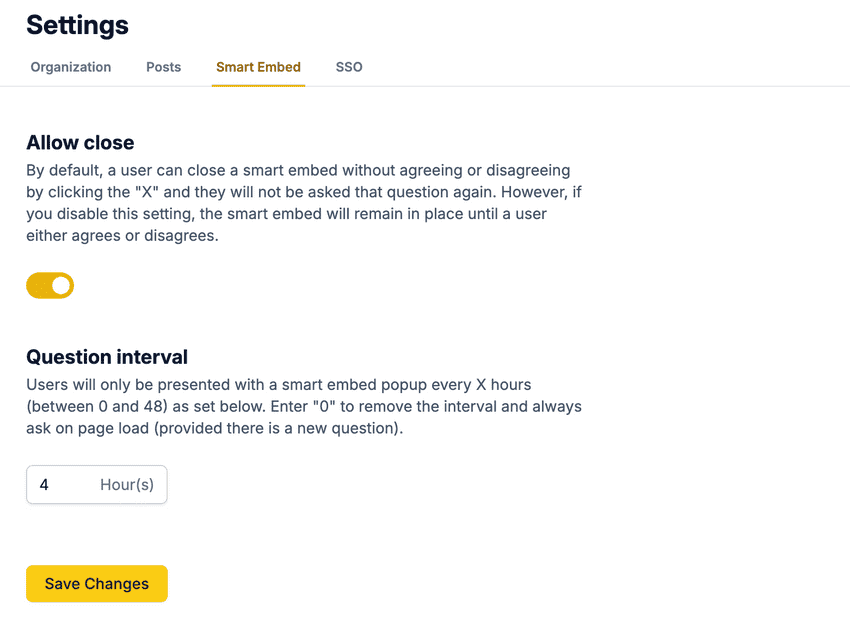How can we help?
Smart EmbedsHow can I manage Smart Embed settings?
When creating Smart Embeds, you have a few settings available. These settings can be accessed via your organzation's Smart Embed settings page.
Allow Close
By default, all Smart Embeds will allow the user to close the prompt without agreeing or disagreeing by simply clicking the "X". This will mark the Smart Embed question as "dismissed" and it will not be asked again to that user. If you disable this settings, user's will see the Smart Embed prompt until they either click agree or disagree.
Question Interval
By default, users will only be asked Smart Embed questions every 4 hours. This means that if a user has multiple Smart Embeds that trigger for their current page, they will only be asked one of them (oldest first) every 4 hours to avoid asking them too often. You can adjust this interval anywhere between 0 and 48 hours. If you set the interval to 0, it means that they can be asked a Smart Embed question every time they load the page, provided there is one to be asked.