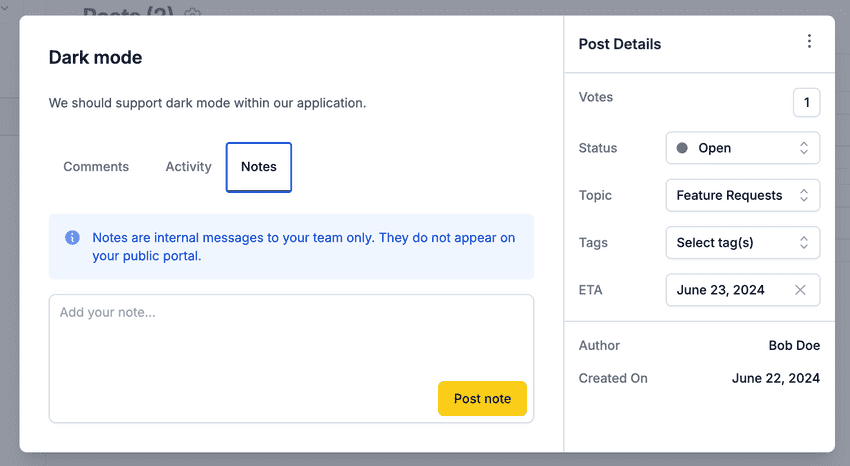How can we help?
PostsHow do I add notes to a post?
Users have the ability to add internal notes to each post. These notes will never be made public to users, allowing you to share ideas or thoughts on the post with team members.
How to Create an Internal Note:
- Navigate to the posts page.
- Select the post where you want to leave a note.
- Click on the View Post icon.
- Go to the Notes tab.
- Create your note and click Post Note.